EDIT3: 2014-10-08 there is another MMS link at www.mms.t-mobile.co.uk/mmcpA/ but it refuses to let anybody log in with their phone number and provided password as promised. EE appear to me to be a shamefully incompetent and disrespectful firm – with no ability to contact a human, or ability to provide the services they promise. Worse, I know that EE were vulnerable to heartbleed on their commercial servers for weeks after the vulnerability became public knowledge. This is a company that seems to be asking to be sued out of operational existence. I will be porting my number in the not-to-distance number because I’m fed up with how I’ve been treated as an ex T-Mobile customer.
EDIT2: there is a MMS link at www.mms.t-mobile.co.uk/mmcpb/ – you can try your luck there!
EDIT: it appears EE have gone and removed the (barely) functional T-Mobile website. The new EE website is dysfunctional in so many ways – and there’s no way of complaining to EE about it. A technology company that doesn’t do technology? It is extremely poor form and I think that if a company cannot even handle something as simple as transitioning to a new website then you cannot possibly have any confidence in more complex parts of their business – such as MOBILE TELEPHONY.
This was frustrating me! I tried in FireFox, then Chrome, then Internet Explorer and couldn’t retrieve my photo! But finally I found a way and I will share this with you.
We start by getting a SMS of the following form:
You’ve got a picture message from +447xxxxxxxxx. View it once within 14 days at http://www.t-mobile.co.uk/pmcollect with your number and the password: ab3qe99k
Righteo – off to http://www.t-mobile.co.uk/pmcollect and what do we see from FireFox?

Warning About Wrong Browser Type
That warning says:
You are using another browser that is not Internet Explorer 6.0 or above. With the browser that you are using we cannot guarantee the full functionality of this website
So ignore that – just click OK – and we get the next screen where we enter the details as required:

Enter your phone number and the code sent to you in the SMS
Now you will have a message list! Frustratingly no amount of clicking the tick box or pressing “Select All” will do anything. It simply won’t work. Instead you have to click on the from, date, or expiry time fields! So difficult to discover but that is the trick!

The secret is to click on the writing of a field of the message
Now you will see the message list – again – but this time underneath there is a printer icon. Click it.
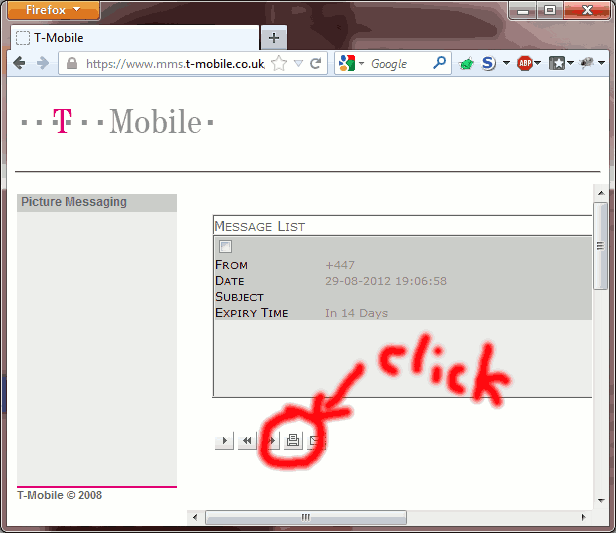
Click on the printer icon underneath
A popup will appear with your message. Of course you can right-click on the picture and save it!
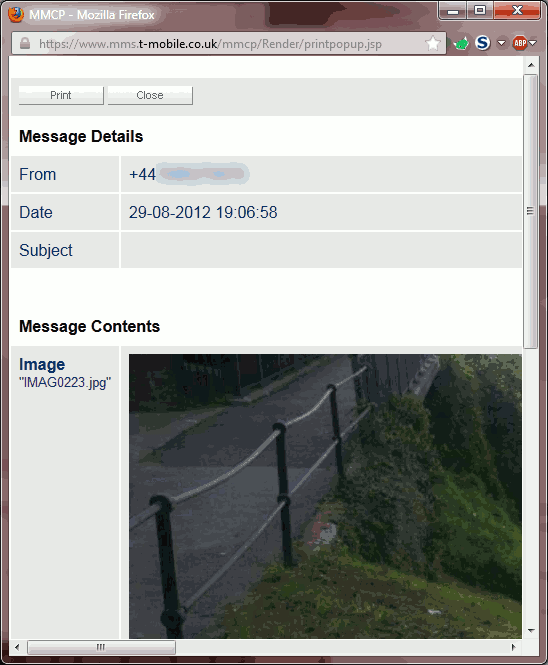
You can now see your image in a pop-up



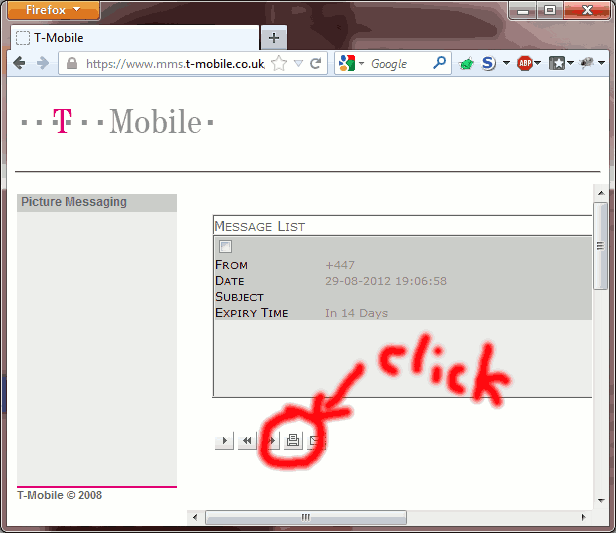
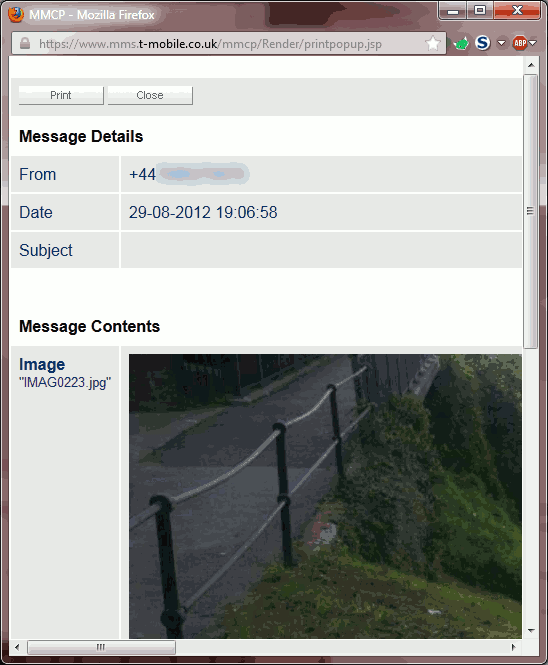
thankyou so much! I always thought there was a problem with my computer as I could never open these….
Cheers! Using a @#$%, I don’t have Internet Explorer so was pretty limited! Yours is the first work around that actually works.
I can’t even get that far. When I put in my phone number and password, it always says “login and password failed”.
Like the above user. I cannot get that far. I enter my number and password, click ok and nothing happens. It leaves me at the same login screen :(
I guess i have joined the club…….in my case, i can’t even get that far i.e the right page to enter my details. Been getting these mms messages all the time. What’s the/my problem?
just tried it three times and get stuck with…wrong phone number or password…..shame….definitely going over to another company.
I’m getting the right hump with the whole process-they only allow U 7 days 2 retrieve yer message-I’ve been trying & retrying 4 6 days now! ! !.